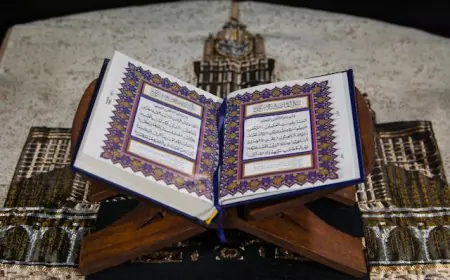Texas Tech Student Business Services: A Comprehensive Guide
Texas Tech Student Business Services manages student accounts, including billing, payments, and refunds, offering various support services to ensure students can easily handle their financial obligations.

Texas Tech University (TTU) offers a wide range of services to support its students' financial needs, and one of the most critical departments is Student Business Services (SBS). This department handles all the financial aspects related to tuition, fees, and other student-related expenses. Whether you’re a new student navigating your first semester or a senior preparing to graduate, understanding how to interact with SBS can help ensure a smooth academic journey.
Overview of Texas Tech Student Business Services
Student Business Services (SBS) is responsible for managing student accounts, including the billing and payment of tuition and fees. SBS provides several essential services:
-
Billing Statements: Students receive billing statements outlining tuition, fees, and other charges. These statements can be accessed through the university's online portal, Raiderlink.
-
Payment Options: Texas Tech offers various payment options, including online payments, payment plans, and third-party billing. Students can make payments via credit/debit card, e-check, or in-person at the SBS office.
-
Refunds: SBS processes refunds for students, including those related to financial aid overpayments or dropped classes.
-
Important Deadlines: SBS manages and communicates important deadlines, such as payment due dates, refund deadlines, and enrollment periods.
-
Holds and Late Fees: If a student fails to meet payment deadlines, holds may be placed on their account, preventing registration or the release of transcripts. Late fees may also be applied.
Key Services Provided by Texas Tech Student Business Services
-
Tuition and Fee Payment:
- Students can pay their tuition and fees online via Raiderlink.
- Payment plans are available for students needing to spread payments over the semester.
-
Refunds:
- Direct deposit is the preferred method for receiving refunds, ensuring quick and secure transfers.
- Students should regularly check their accounts to ensure they receive all eligible refunds.
-
Payment Plans:
- TTU offers installment plans to help manage the cost of education, breaking down the total amount due into smaller, more manageable payments.
-
Third-Party Billing:
- SBS handles billing for third-party sponsors, such as scholarships, grants, or employer-sponsored payments. Proper documentation must be submitted to ensure timely processing.
-
Financial Holds:
- Financial holds can affect a student’s ability to register for classes or obtain official transcripts. It’s crucial to address any holds promptly by contacting SBS.
Frequently Asked Questions (FAQs)
1. How can I access my billing statement?
You can access your billing statement through Raiderlink, under the Student Business Services section. Statements are updated regularly, and it's essential to review them frequently.
2. What are the available payment options?
Texas Tech offers several payment options, including online payments via Raiderlink, payment by credit/debit card, e-checks, and in-person payments at the SBS office.
3. Can I set up a payment plan?
Yes, TTU offers installment payment plans that allow students to pay their tuition and fees in smaller increments throughout the semester.
4. How do I receive my refund?
Refunds are typically processed through direct deposit, which is the fastest and most secure method. Ensure your bank information is updated in Raiderlink.
5. What happens if I miss a payment deadline?
If you miss a payment deadline, a financial hold may be placed on your account, which can prevent you from registering for classes or obtaining your transcripts. Additionally, late fees may apply.
6. What is third-party billing?
Third-party billing refers to situations where another entity, such as an employer or scholarship provider, is responsible for paying your tuition and fees. SBS will work directly with these third parties once all necessary documentation is submitted.
7. How do I contact Student Business Services?
You can contact SBS by visiting their office on campus, calling their customer service number, or sending an email through the contact information provided on the TTU website.
What's Your Reaction?