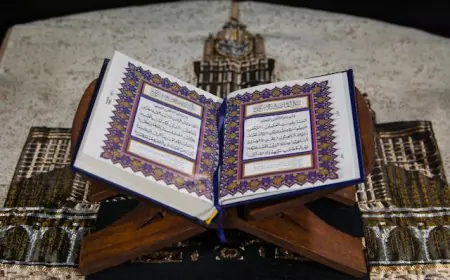How to Unhide Facebook Posts
Discover the simple steps to unhide a Facebook post that you previously hid from your timeline or news feed. Whether you're using a computer or mobile device, find out how to locate hidden posts and make them visible again, ensuring your content reaches your desired audience.

In the world of social media, managing your online presence is crucial. Sometimes, you may find yourself in a situation where you've hidden a Facebook post and later realized you want to make it visible again. Fortunately, Facebook provides simple methods to unhide posts, ensuring your content gets the visibility it deserves.
Understanding Hidden Facebook Posts
When you hide a Facebook post, it becomes invisible to others on your timeline. This action is reversible, allowing you to regain visibility for the post. Users often hide posts for various reasons, such as wanting to review them later or keeping certain content private from specific individuals.
Methods to Unhide Facebook Posts
Unhiding Facebook posts can be done seamlessly both on desktop and mobile devices. The process involves navigating through Facebook's settings to locate and reveal the hidden posts.
Step-by-Step Guide to Unhide Facebook Posts
Desktop Procedure
- Log in to your Facebook account and navigate to your profile.
- Click on the "Activity Log" button located below your cover photo.
- Scroll through your activity log and locate the hidden post.
- Click on the "..." button next to the post and select "Allowed on Timeline" to unhide it.
Mobile Procedure
- Open the Facebook app on your mobile device and log in.
- Tap on the menu icon (three horizontal lines) in the bottom right corner.
- Scroll down and tap on "Settings & Privacy" > "Activity Log".
- Locate the hidden post in your activity log and tap on "...".
- Select "Allowed on Timeline" to unhide the post.
Additional Tips and Considerations
Before unhiding posts, it's essential to review your privacy settings to ensure your content is visible to the desired audience. Additionally, double-checking posts before hiding them can help avoid accidental concealment.
Benefits of Unhiding Facebook Posts
Unhiding Facebook posts can lead to improved visibility and enhanced engagement with your audience. By making previously hidden content visible again, you allow more users to interact with and appreciate your posts.
Conclusion
learning how to unhide Facebook posts is a valuable skill for managing your online presence effectively. Whether you're restoring visibility to a single post or multiple ones, Facebook provides user-friendly methods to accomplish this task. By following the steps outlined in this guide, you can ensure that your content receives the attention it deserves.
FAQs
How do I know if I've hidden a Facebook post?
You can check your activity log to see if any posts have been hidden.
Can I unhide multiple posts at once?
No, you'll need to unhide each post individually.
Will people be notified if I unhide a post?
No, unhiding a post does not generate notifications for other users.
Can I unhide posts from other users' timelines?
No, you can only unhide posts from your own timeline.
What should I do if I can't unhide a post?
If you encounter difficulties unhiding a post, you can reach out to Facebook's support for assistance.
What's Your Reaction?