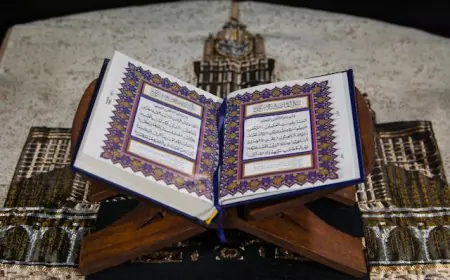How to Consistently Edit Bulk Images with the Best Presets for Lightroom
Both hobbyists and professional photographers alike frequently encounter the challenge of organizing and processing images in bulk.

Both hobbyists and professional photographers alike frequently encounter the challenge of organizing and processing images in bulk. Effective post-processing is important, whether you're a wedding photographer managing hundreds of photos after an event or a travel blogger going through a ton of vacation photos.
The best presets for Lightroom provide an answer to this problem. Keep reading to learn the advantages of using presets for mass picture editing and how they can save you time without sacrificing quality.
Tips to Edit Bulk Images with Presets
Using presets for your photos can revolutionize your editing experience. It is possible to finish tasks that take hours in a matter of minutes. The best aspect of this is that you can keep your portfolio consistent by using the same preset or set of adjustments on different photographs.
With that being said, here is how you can use presets to simplify your workflow while editing bulk images.
Consistency Across Your Portfolio
Having uniformity throughout your whole body of work is one of the main advantages of using Lightroom presets. Maintaining a consistent look and feel for all your images will improve your portfolio’s aesthetics. This is true irrespective of whether you're creating a set of photos for a project or selecting material for your web portfolio.
You just need to know how to apply preset to all photos in Lightroom and you can perfectly capture your distinct artistic vision. With just a single click, the same preset can be applied across all your images. Talk about saving time and energy while still achieving a positive outcome.
Time Efficiency
Photographers value time highly, particularly when they work on large-scale photo editing projects. Because they apply particular modifications automatically, presets are a time-saver. With the best presets for Lightroom, you can quickly and easily get the desired style for each image, saving you the trouble of manually changing each one.
This is especially helpful when managing large picture libraries or working under pressure. Say you just finished a model photoshoot and the client expects you to send in the final images by the next day. You need to sort through hundreds of images and edit them uniformly to suit the client’s needs. In such a case, using a preset can be a godsend as it can save you time while ensuring professional results.
Streamlining Your Workflow
Photographers often engage in intricate workflows that involve multiple steps, such as importing, culling, editing, and exporting. The editing process is greatly streamlined when presets are integrated into your workflow. You can simply apply a preset to create a baseline edit after importing your photographs.
From there, you can alter each image as needed, concentrating on artistic changes instead of tedious, time-consuming ones. The beauty of this advantage is how your edits become artistic choices rather than alterations to correct images. Your artistic style and signature looks can be reflected on the image with your final edits.
Customization for Creative Flexibility
Presets allow for flexibility in editing large numbers of photographs quickly and effectively. At the same time, they also allow for customization as you can further adjust the settings after edits are made. Users can modify the preset settings' strength, providing you the freedom to customize the adjustments to fit each unique image.
Say you want less sharpness and a softer touch to the image. Or perhaps you want to make the colors highlight specific parts of the image and draw the eye to various particular points. In all these cases, the preset settings can be manually adjusted to achieve your desired output. This harmony between artistic freedom and productivity guarantees that, even with extensive preset usage, your work retains its individuality.
Organizing and Managing Presets
As your preset library expands, the workflow becomes more dependent on organization. You can make folders in Lightroom and group presets according to themes, styles, or particular projects. This sorting tool makes sure you can quickly find the presets you need, which increases productivity when editing. It also makes it easier to try out various looks, which promotes a dynamic and developing editing style.
Image quality degradation is an issue to be aware of while editing in large quantities. But with careful use, the best presets for Lightroom can increase productivity without compromising the quality of your images. Selecting or making presets that go well with your photography technique and the intrinsic qualities of the photos you have shot is essential. Consistently evaluating and modifying presets guarantees that they progress in tandem with your abilities and tastes, upholding a superior caliber of output.
Consistency Across Social and Online Platforms
Photographers share their work on a variety of channels these days, from social media to online portfolios. Maintaining consistency in editing is crucial for creating a recognizable visual identity not only inside a project but also across several platforms. Whether you're using Lightroom on a desktop, laptop, or mobile device, you can be sure that your preferred editing style will always be present.
This is purely thanks to the ability to synchronize presets between platforms. This way, you can make a preset on your own or download it through reliable forums like Presets Factory. You can share this preset with your friends or colleagues to ensure all of you make similar edits to your images for the same result.
Conclusion
For photographers looking for consistency when editing large batches of images, the best presets for Lightroom can be the difference between several hours and a few minutes. You can improve the overall quality of your work, save time, and keep your portfolio looking consistent by using presets.
Like with any tool, find a balance between creativity and efficiency. This means that you can use your presets as a starting point and leave space for personalization and a chance to add your self-expression. Adding presets to your workflow can change how you approach and complete large-scale photo editing jobs.
What's Your Reaction?