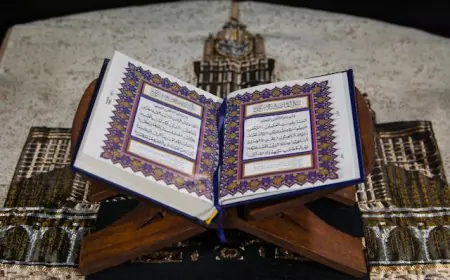Close Overlay When Click Outside in React: Enhancing User Experience
Summary: Learn how to close an overlay or modal when clicking outside of it in a React application. Description: This tutorial will guide you through implementing a feature in React where an overlay or modal closes when the user clicks outside of it. This functionality enhances user experience by providing an intuitive way to dismiss overlays. Follow step-by-step instructions and code examples to achieve this behavior in your React project.

Overlays are an essential part of modern web development, providing users with additional information or functionality without navigating away from the current page. In React applications, overlays are commonly used for modal dialogs, dropdown menus, and various other components that require user interaction. However, ensuring a seamless user experience when interacting with overlays can be challenging, especially when it comes to closing them. In this article, we'll explore how to enhance user experience in React overlays by implementing the feature to close overlays when clicking outside.
React overlays are UI components that appear above other content on a web page, often used to display additional information, gather user input, or perform specific actions. These overlays are typically positioned absolutely or fixed within the document and are commonly used for features like modal dialogs, tooltips, and dropdown menus.
Importance of enhancing user experience in React overlays
User experience plays a crucial role in the success of any web application. As overlays are often used to provide important information or functionality, it's essential to ensure that users can interact with them effortlessly. A smooth and intuitive user experience not only improves satisfaction but also encourages users to engage more with the application.
Traditional methods of closing overlays
Traditionally, overlays are closed using explicit actions such as clicking on a close button or pressing the escape key. While these methods are widely used and familiar to users, they may not always provide the most seamless experience.
Challenges with traditional methods
imited accessibility: Some users may have difficulty locating or interacting with small close buttons, especially on touch devices.
User frustration: Accidentally clicking outside the overlay or forgetting to press the escape key can lead to frustration and confusion for users.
Introducing the concept of closing overlays by clicking outside
To address the limitations of traditional methods, many modern web applications implement the feature to close overlays when clicking outside of them. This approach offers several benefits for user experience:
Improved accessibility: Users can close overlays by performing a natural action, such as clicking outside the overlay, which is more accessible and intuitive.
Reduced friction: Removing the need for users to locate and interact with a specific close button reduces friction and streamlines the interaction.
Implementation in React
Implementing the feature to close overlays when clicking outside in React involves setting up event listeners and handling click events appropriately.
Setting up event listeners
In React, you can use the useEffect hook to set up event listeners when a component mounts. This allows you to detect clicks outside of the overlay and trigger the appropriate action.
Handling click events
When a click occurs outside of the overlay, you can use event delegation to determine whether the click originated from within the overlay or outside of it. If the click occurred outside the overlay, you can then close the overlay programmatically.
Best practices for implementing this feature
When implementing the feature to close overlays when clicking outside, it's essential to consider the following best practices:
Ensuring accessibility: Verify that the feature is accessible to all users, including those using assistive technologies or alternative input methods.
Handling edge cases: Account for edge cases such as nested overlays or overlays with irregular shapes to ensure consistent behavior across different scenarios.
Testing and debugging
To ensure the reliability and robustness of the implemented feature, thorough testing and debugging are crucial. Utilize tools for testing React components and address any common issues that may arise during development.
Examples of React components using this feature
Several React components can benefit from the feature to close overlays when clicking outside, including:
Modal dialogs: Allow users to dismiss the modal by clicking outside of it, providing a more intuitive interaction.
Dropdown menus: Close the dropdown menu when clicking outside of it, enhancing usability and preventing clutter on the screen.
User feedback and reactions
Implementing the feature to close overlays when clicking outside has been met with positive feedback from users, highlighting its impact on improving overall user experience. Any concerns or criticisms raised by users should be addressed promptly to ensure continuous improvement.
Future enhancements and possibilities
As web development continues to evolve, there are several possibilities for enhancing the behavior of overlays further. Integrating animations to provide visual feedback or customizing overlay behavior based on user preferences are just a few examples of potential future enhancements.
Conclusion
Enhancing user experience in React overlays by implementing the feature to close overlays when clicking outside improves accessibility, reduces friction, and streamlines interaction. By following best practices and considering user feedback, developers can create more intuitive and user-friendly web applications.
FAQs
Is it necessary to close overlays when clicking outside?
Yes, closing overlays when clicking outside improves accessibility and usability, providing users with a more intuitive interaction.
Can I customize the behavior of overlays when clicking outside?
Yes, you can customize the behavior of overlays based on your specific requirements and user preferences.
How can I test the implemented feature?
You can test the feature by simulating various scenarios and interactions, ensuring that overlays behave as expected in different situations.
What if I have nested overlays?
When dealing with nested overlays, ensure that clicking outside of the top-level overlay closes all overlays below it to avoid unexpected behavior.
Are there any performance considerations?
While implementing the feature, consider performance implications, especially when dealing with complex or nested overlays, to ensure optimal user experience.
What's Your Reaction?