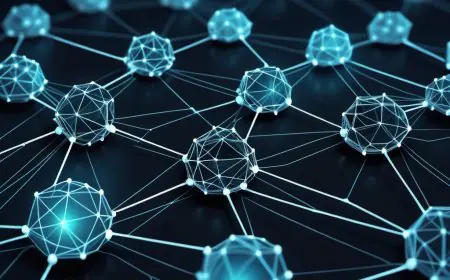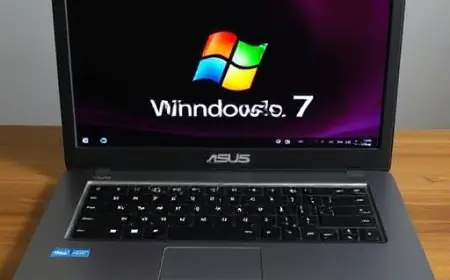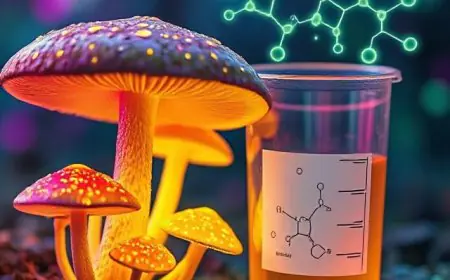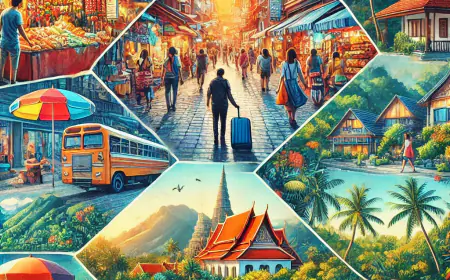Form 16 Download Online: Simplifying Financial Documentation for EMployees
Easily download Form 16 online for income tax filing. Learn the step-by-step process to get your Form 16 hassle-free. Start now!

Every employer must go through several processes regarding financial documentation and taxes. In this context, the importance of Form 16 is undisputed for employers as they are required to issue it to employees. At the same time, as an employer, you should not miss the Form 16 download online process for timely filing, streamlined tax management, and improved compliance. Here’s how it contributes towards simpler and stress-free operations.
Why Form 16 is Vital?
You should not miss the Form 16 download online for several reasons. Firstly, only you can download it from the TRACES website before giving it to your employees. Secondly, it is proof that you have deducted taxes from employees. You have to provide it to your employees within/on the 15th of June. Any delays in issuing/furnishing this may lead to daily penalties.
How to Download Form 16 Online?
The Form 16 download online process is convenient and hassle-free. Keep an eye out for when the form is available on TRACES (TDS Reconciliation Analysis and Correction Enabling System), which is the IT Department’s official online platform for managing TDS-related aspects. Employers can request and generate Form 16 only after filing Form 24Q and ensuring TDS details are matched and processed.
Here are the steps to be followed in this regard:
-
Go to the TRACES platform
-
If you have already registered, input the User ID (TAN number) and your password to log in.
-
If you’re a new user, finish the registration process to create your account before logging in.
-
Go to the Downloads section and click on Form 16
-
Choose the financial year for which you need the form.
-
Verify your details, including the PAN
-
Input the TDS receipt number and choose the TDS dates
-
Add the total tax collected and deducted
-
Click on Submit for the download request
-
Once available, download the digitally signed Form 16 from the Downloads tab.
Form 16 - Key Document for Employees
Form 16 is the TDS certificate that displays the salaries earned by employees and the TDS deducted by their employers. It must be issued by 31st May annually once the financial year concludes. Form 16 consists of two parts:
-
Part A: Generated from TRACES, it includes details of TAN, PAN, quarterly TDS deducted, and tax deposited by the employer.
-
Part B: Prepared by the employer, it provides a detailed salary breakup along with exemptions and deductions as per Chapter VI-A.
Conclusion
Thus, as you can see, it is important for every employer to complete the Form 16 download online process swiftly once it is available. This ensures proper financial documentation, smooth tax filing for employees, and compliance with tax regulations. Additionally, employers must digitally sign Form 16 before providing it to employees, ensuring authenticity and accuracy in the process.
What's Your Reaction?